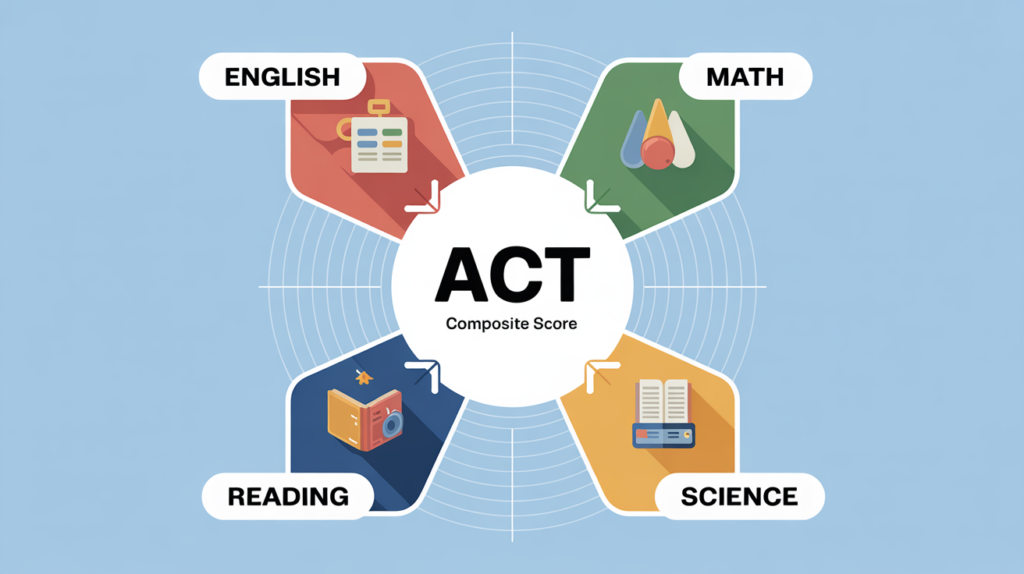Building a block wall, even if for a garden, boundary, or structure, requires accurate material planning. CalcViva’s Cinder Block Calculator helps you estimate the number of concrete blocks, mortar bags, concrete fill, and total cost needed for your project. This tool is vital for contractors, masons, and DIY builders who want precision and cost control. Instead of guessing or manually calculating materials, this calculator automates the process, saving time and reducing waste.
Concrete block walls are measured based on dimensions and block size. The wall area (length × height) and the size of individual blocks determine how many are needed. Accurate block estimation is important not just to avoid shortages but also to control expenses. Additionally, mortar and optional grout or concrete fill volumes can significantly affect your overall material list.
This guide provides a complete overview of how to use the CalcViva Cinder Block Calculator, how to interpret the results, and how to make reliable estimations based on your project type. Let’s walk through the full process in a clear, structured format.
Overview – What Is the Cinder Block Calculator?
A Cinder Block Calculator is a tool that calculates how many concrete blocks are required to build a wall, along with estimates for mortar, grout or concrete fill, and total material costs. The CalcViva Cinder Block Calculator simplifies construction planning by providing fast and reliable estimates based on your inputs.
This calculator is ideal for estimating walls of all sizes. Whether you’re building a small garden wall or a large structural boundary, this tool factors in block dimensions, wall area, and spacing for mortar joints. It calculates both total block count and extra blocks for waste (typically 5–10% is added for breakage or cutting).
This tool is based on standardized formulas used in construction planning. It supports hollow blocks, solid blocks, and various CMU (Concrete Masonry Unit) sizes, making it adaptable for residential, commercial, and DIY use. The block estimate is further used to calculate the volume of mortar, the volume of concrete fill (for hollow blocks), and the total cost based on unit pricing entered by the user.
How to Use the Cinder Block Calculator
Using the CalcViva Cinder Block Calculator is straightforward. Begin by entering your wall dimensions—length and height. Next, select your block size from a standard list or enter custom block dimensions if using non-standard blocks. Also, define the mortar joint thickness (default is usually 3/8 inch or 10 mm).
You’ll also be prompted to enter:
The calculator automatically adjusts the block count based on joint spacing, subtracts openings (optional), and adds waste. Mortar volume is calculated based on the joint area across the total block surface area.
If you’re using hollow blocks and want to fill the cores with concrete, the tool will ask for the percentage of core volume to fill, and then compute the total volume of grout or concrete needed.
A helpful table with output includes:
| Material | Quantity | Unit |
|---|
| Concrete Blocks | 880 | Pieces |
| Mortar Bags | 16 | Bags |
| Concrete Fill Volume | 2.4 | Cubic Yards |
| Estimated Total Cost | $1,420 | USD |